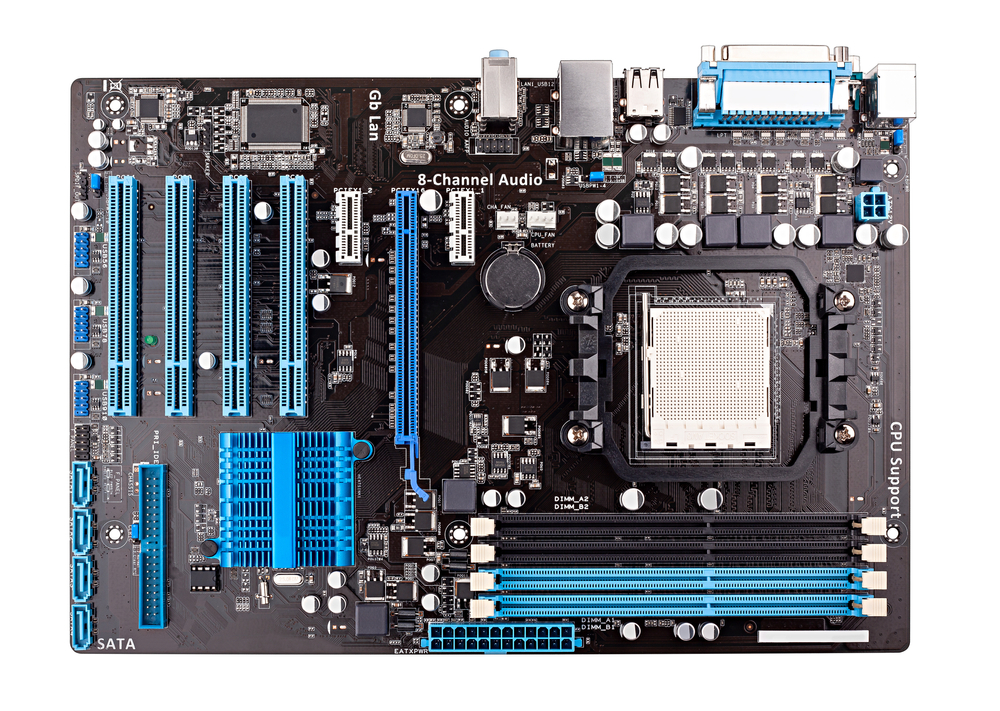Introduction to System Motherboards
In the world of computer hardware, the motherboard stands as one of the most crucial components. Often referred to as the “backbone” or “heart” of a computer, the motherboard plays a central role in how the entire system functions. This piece of IT hardware connects all the key components, such as the processor, memory, storage devices, and peripherals, ensuring they work together smoothly.
The motherboard is more than just a physical board of circuits; it’s the intricate hub that allows your computer to process data, run programs, and perform tasks efficiently. Understanding the role, features, and types of system motherboards can help you make better decisions when building or upgrading your computer.
What is a System Motherboard?
A system motherboard is the primary printed circuit board (PCB) in a computer. It serves as the central communication hub for all IT hardware components, connecting the processor (CPU), random access memory (RAM), storage devices, expansion cards, and peripheral devices like keyboards and monitors.
In essence, the motherboard provides the electrical pathways and communication links that enable data and power to flow throughout the system. It houses connectors for various components and is built with ports to allow external peripherals like USB drives, audio devices, and network connections.
Key Components of a Motherboard
Modern motherboards come with a wide array of features and components. Some of the essential elements you’ll find on a system motherboard include:
-
CPU Socket: The central processing unit (CPU) socket is where the processor is installed. The motherboard’s CPU socket must be compatible with the CPU’s architecture and socket type.
-
Memory Slots (DIMM Slots): The motherboard contains slots for installing RAM (Random Access Memory). These slots are typically labeled as DIMM (Dual Inline Memory Module) slots, and their configuration can support varying amounts of memory.
-
Chipset: The chipset controls data flow between the processor, memory, storage, and peripheral devices. It plays a critical role in system performance, determining compatibility with other hardware and affecting overall efficiency.
-
Expansion Slots: These slots allow you to add expansion cards, such as graphics cards (GPU), sound cards, and network interface cards (NICs). They are typically PCIe (Peripheral Component Interconnect Express) slots, offering high-speed connections for additional components.
-
Storage Connectors: Motherboards come with connectors for storage devices like hard drives (HDDs), solid-state drives (SSDs), and optical drives. SATA (Serial ATA) ports and M.2 slots are commonly used to connect these storage devices.
-
Power Connectors: The motherboard includes power connectors to supply power to the processor and other components. The primary power connector is the 24-pin ATX connector, which provides power to the entire motherboard.
-
I/O Ports: The Input/Output (I/O) ports on the rear panel of the motherboard allow you to connect external peripherals like USB devices, Ethernet cables, audio jacks, and video outputs. These ports provide a bridge between the system and external devices.
-
Cooling Solutions: Given that motherboards handle high data traffic and power management, many models come equipped with heat sinks and fan headers to regulate temperature. Proper cooling is crucial for maintaining system stability and preventing overheating.
The Role of Motherboards in IT Hardware Systems
In any IT hardware setup, the motherboard is the unsung hero that ties everything together. Without a motherboard, no communication would take place between the system’s components, and the computer wouldn’t be able to function.
-
Connecting the CPU and Memory: The motherboard allows the CPU to access data stored in the memory (RAM) and run applications. A fast and efficient motherboard ensures that data flows smoothly between the processor and memory, which is essential for system speed and responsiveness.
-
Data and Power Distribution: The motherboard manages the distribution of both power and data. It directs power to all connected components and routes data from one component to another through the chipset and buses.
-
Expansion and Customization: System motherboards allow you to customize your computer. By adding expansion cards (e.g., a graphics card for gaming or a sound card for audio production), users can tailor their system to specific needs. This flexibility makes motherboards a key part of IT hardware.
-
Peripheral Support: The motherboard also controls the connection of external devices like printers, monitors, external storage, and more. Whether you’re plugging in a keyboard or connecting a high-definition display, the motherboard’s I/O ports enable seamless interaction with your peripherals.
Types of System Motherboards
Motherboards come in different sizes and configurations to suit different needs. When selecting a motherboard for your system, it’s essential to understand the various types and their applications. The most common types include:
-
ATX Motherboards: The standard form factor for most desktop computers, ATX motherboards measure 12 x 9.6 inches and offer plenty of space for expansion slots, RAM slots, and storage connectors. They are typically used for gaming PCs, workstations, and high-performance systems.
-
Micro-ATX Motherboards: A smaller version of the ATX motherboard, the Micro-ATX measures 9.6 x 9.6 inches. While it offers fewer expansion slots and memory slots, it is still a great option for users looking for a compact system with moderate performance needs.
-
Mini-ITX Motherboards: These are the smallest form factor motherboards, measuring just 6.7 x 6.7 inches. Mini-ITX motherboards are ideal for building small form factor PCs, such as home theater systems or ultra-portable computing devices. Despite their size, many offer sufficient power for everyday tasks.
-
E-ATX and XL-ATX Motherboards: These are larger-than-normal motherboards, often used for high-end workstations and servers. They provide ample space for more memory slots, powerful processors, and additional expansion cards.
Each type of motherboard offers different features and configurations that cater to specific needs, from basic office setups to powerful gaming or professional systems.
How to Choose the Right Motherboard for Your System
Selecting the right motherboard depends on several factors, including your intended use, budget, and hardware compatibility. Here are some things to consider when choosing a system motherboard:
-
Form Factor: As mentioned earlier, the motherboard’s size determines how many components it can support. Choose the form factor that fits your case and meets your expansion requirements.
-
Socket Type: The motherboard’s CPU socket must be compatible with the processor you plan to use. Common socket types include LGA (Land Grid Array) for Intel processors and AM4 for AMD processors.
-
Chipset: The chipset determines the motherboard’s capabilities and compatibility with other hardware. For example, some chipsets offer overclocking support, while others might not. Choose a chipset that aligns with your performance needs.
-
Memory Support: Make sure the motherboard can support the amount and type of RAM you need. Look for the number of DIMM slots and the maximum supported memory capacity.
-
Expansion Options: If you plan to add multiple graphics cards, storage devices, or other peripherals, ensure the motherboard has enough PCIe slots and storage connectors.
-
Connectivity and Ports: Consider the number and type of I/O ports on the motherboard. USB ports, Ethernet connectors, audio jacks, and HDMI or DisplayPort outputs are essential depending on your peripheral needs.
-
Brand and Warranty: Go for a motherboard from a reputable brand that offers good customer support and warranties. This is especially important if you’re building a high-performance or business-critical system.
Troubleshooting Common Motherboard Issues
While motherboards are generally reliable, problems can arise. Here are some common issues users face with motherboards:
-
No Power: If the system doesn’t power on, check the power supply connections to the motherboard. Also, ensure the motherboard’s power switch is in the correct position.
-
Failure to Boot: If the system doesn’t boot up, check for faulty RAM, loose cables, or incorrectly installed expansion cards.
-
Overheating: Overheating can cause system instability. Ensure that the motherboard has proper cooling through heat sinks or fans. Poor airflow can contribute to thermal issues.
-
Hardware Incompatibility: Sometimes, hardware components may not be compatible with the motherboard. Always check compatibility lists provided by the manufacturer before buying a new CPU, RAM, or expansion cards.
Conclusion
The system motherboard is the foundation of any computer, providing a critical role in connecting and managing various IT hardware components. Motherboards are vital to any computer’s performance and functionality, from supporting processors and memory to enabling peripheral connectivity and expansion.
When building or upgrading a system, understanding a motherboard’s key features, types, and functions is essential for making an informed decision. Whether a casual user, gamer, or professional, selecting the right motherboard ensures your system is built for performance and future-proofing.
Investing in a high-quality motherboard will help maximize your system’s capabilities, so be sure to choose one that fits your specific needs.