Receiving an invalid tracking notification when trying to monitor a UPS tracking shipment can be frustrating and concerning. When a tracking number is marked as “invalid,” it means that the number you entered isn’t producing any results in UPS’s tracking system. This issue could happen for various reasons, from input errors to internal updates at UPS. Let’s delve into the most common causes of invalid tracking numbers and explore solutions to get your tracking back on track.
1. Delayed Activation of the Tracking Number
After a package is scheduled for shipment and assigned a tracking number, the number may take time to become active in the UPS tracking system. Activation delays typically occur when the package has been labeled but hasn’t yet been physically scanned by UPS. Until the initial scan, the tracking number remains inactive and may appear invalid. This is especially common if you’ve received a tracking number right after ordering, as the package might still be at the sender’s location or in preparation for shipment.
Solution: If your tracking number isn’t active, give it a day or two. Most numbers become valid within 24-48 hours, once UPS scans the package.
2. Incorrect Tracking Number Entry
Sometimes, the simplest explanation is the correct one. Entering a tracking number incorrectly, by misplacing or omitting even one digit, can yield an invalid tracking status. UPS tracking numbers are composed of unique sequences of letters and numbers. If an error occurs while typing these sequences, the system will not recognize the entry and mark it as invalid.
Solution: Double-check your entry for accuracy. Make sure you’ve typed all the digits and letters exactly as they appear, without adding spaces or extra characters. Copy-pasting the tracking number directly, if possible, can help avoid manual entry errors.
3. Old or Expired Tracking Numbers
UPS tracking numbers aren’t indefinitely stored in the active tracking database. Typically, tracking data remains available online for up to 120 days after delivery. After this period, old tracking numbers may expire and be removed from the system. If you’re trying to track an older package with a UPS tracking number, you might get an invalid response simply because the number is no longer available.
Solution: For historical tracking needs, you can contact UPS customer service to inquire about past shipments. They may have access to archived tracking information not available through the online system.
4. Typo in the Shipping Label
In rare cases, errors may happen during the label creation process. Shipping labels are usually created automatically, but any minor technical or system error could cause an invalid tracking number to be generated. This can lead to a situation where the number given to you isn’t functional from the start.
Solution: If you believe there’s a labeling error, contact the sender or the UPS customer service. They can confirm whether the tracking number is valid or if there was a mistake in the labeling process that needs correction.
5. Shipment Was Canceled or Changed
If the sender decides to change the shipment after the tracking number is generated, such as by changing the carrier or the shipping method, the original tracking number may become invalid. This could happen if there’s a logistical change, like rerouting or splitting items into separate shipments. In these cases, the original tracking number becomes inactive, and a new one is generated.
Solution: Reach out to the sender if you suspect any changes in the shipping details. They should provide you with a new tracking number if the original was canceled or replaced.
6. Carrier Handoff Issues
In some cases, UPS partners with other delivery services or hands off packages to local carriers, especially for certain shipping methods like UPS SurePost. During these transitions, tracking updates can sometimes stall, or tracking numbers might appear as “invalid” until the receiving carrier has scanned and activated them in their system.
Solution: If you’re experiencing tracking problems due to a carrier handoff, check with both UPS and the partner carrier (e.g., USPS for SurePost shipments). Often, the tracking number will become active again once the receiving carrier registers it in their system.
7. Technical Issues with UPS Systems
Finally, system glitches or maintenance can occasionally affect UPS’s tracking services. During these times, valid tracking numbers may appear invalid because the system is temporarily down or undergoing updates. If UPS is experiencing an internal issue, they typically address it quickly, but it can still cause temporary disruptions.
Solution: Wait a while and try tracking again later. If the problem persists, you can reach out to UPS support for assistance.
Final Thoughts: What to Do If None of These Solutions Work
If your UPS tracking number still shows as invalid after trying all the above solutions, the best step is to contact Ekart tracking directly. Customer service can look into the issue and provide clarity. Remember to have your tracking number ready, along with any other relevant information, like the sender’s details or shipping address.
UPS’s tracking system is typically reliable, but occasional issues can arise. By understanding the potential reasons behind an invalid tracking number, you’ll be better equipped to troubleshoot and resolve any issues that may come up. Patience is key in many of these scenarios, as delays, system updates, and other factors often resolve themselves with time.
Related Posts
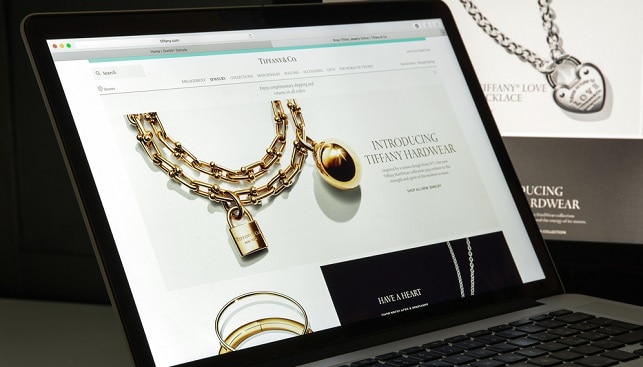
How to Manage Track, and Optimize Your Jewelry Inventory
Inventory management can make all the difference in creating a…

Transform Your Career Today: Dive into SAP EWM Training Now!
In today’s fast-paced business landscape, where efficiency and agility reign…

Elevate Your Business with Expert Pitch Deck Design Services and Website Designers in Orange County
In today’s competitive business landscape, standing out requires strategic design…

